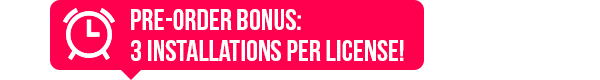 |
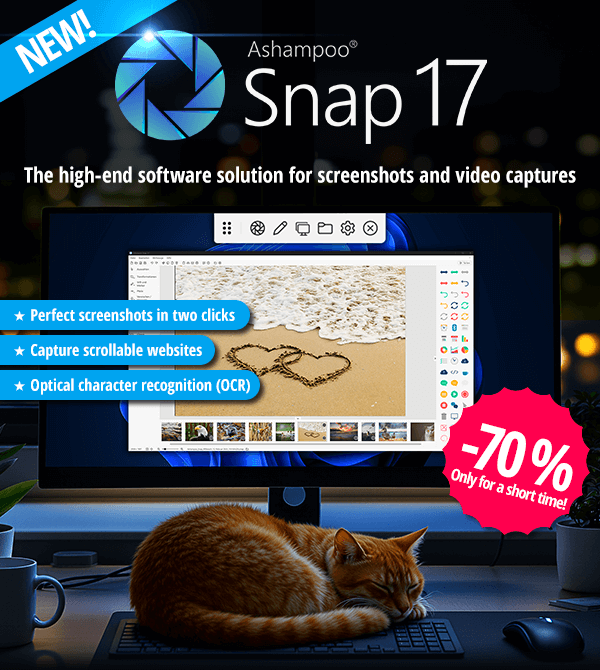 |
| |
Ashampoo® Snap 17 | You save 70% | Download version
Release date: March 11, 2025
Operating System: Windows® 11, Windows® 10 (x64) |
| Instantly capture and edit screen contents |
| Creating screenshots and videos with Ashampoo Snap 17 is a breeze! Capture anything on your screen instantly. The integrated editors make it easy to edit, save, and share your recordings. Enhance your screenshots with features like automatic numbering, comments, and stickers to make them more impactful. Whether you're illustrating something quickly, working from home, or crafting a detailed tutorial, Snap 17 helps you achieve your goals quickly and efficiently! |
| Highlights |
 | Multi-purpose capture tool for rectangular areas, entire and scrollable websites |  | Share information more quickly and save time |  | Fast two-click screenshots |  | Optical character recognition (OCR) for your screenshots |  | Add texts and comments |  | Perfect for different screen resolutions and multi-display environments |  | Video editor with new technology and improved workflow |  | Modern printing feature for precise, customizable prints |  | Capture multiple screens as a single screenshot |  | Liven up and explain things with numerous annotations |  | Add watermarks | |
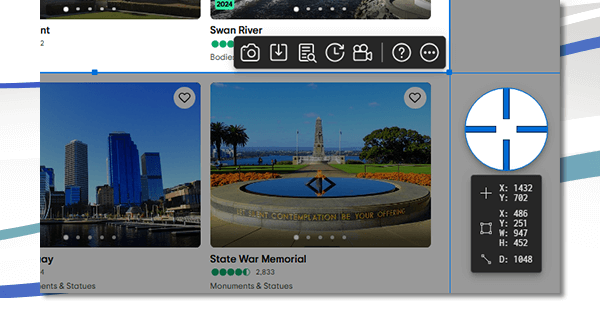 |
| Perfect screenshots |
| Capturing screen contents with Ashampoo Snap is incredibly easy. Whether you need to capture the entire desktop, scrolling web pages, or just small sections, it's all just a click away. You can capture specific desktop areas, take delayed screenshots, or create pixel-perfect images with precise dimensions. Ashampoo Snap is the ultimate Windows screenshot tool, offering all the features you need while remaining completely intuitive. The quick-access toolbar ensures a seamless workflow by providing instant access to the most essential functions. |
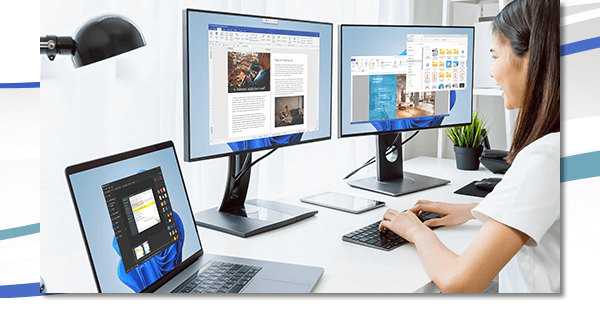 |
| Save time and screen-capture information instantly |
| Ashampoo Snap works seamlessly across multiple displays and supports all common resolutions and DPI settings, even in mixed HD/4K environments. Images of any resolution are captured in stunning clarity and can be edited immediately. Experience an excellent user interface, perfect for both novices and experts! The improved scroll-capture feature reliably records intricate web pages or lengthy documents. Additionally, the upgraded video recording technology, complete with advanced settings, offers you maximum flexibility. |
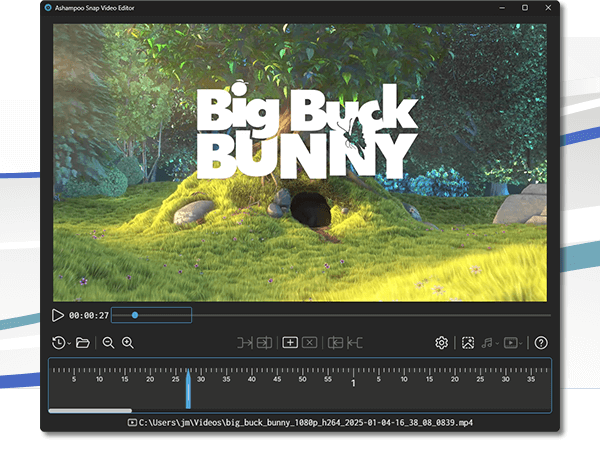 |
| Create videos for any purpose |
| Ashampoo Snap makes it easy to create instructional videos and documentation. You can easily add visual annotations or voice narration in real-time during recording. The advanced video editor combines intuitive handling with powerful features, allowing you to trim recordings with just a few clicks. Set multiple cut markers simultaneously, export specific sections, or save your videos as animated GIFs. Additionally, you can efficiently convert videos to MP4 format, ensuring optimal compatibility across all devices. |
 |
| Capture desktop contents and save videos or images from the internet |
| The internet is brimming with intriguing, humorous, and educational images, text, and videos. With Ashampoo Snap 17, you can effortlessly save your favorite content! Capture any image, record videos, and edit screenshots or recordings instantly. Snap 17 captures anything visible on your screen or audible through your sound card. With convenient drag-and-drop support, managing and editing your recordings has never been easier. The optimized sharing feature allows for lightning-fast uploads, enabling you to share your content with others instantly! |
 |
| |
Ashampoo® Snap 17 | You save 70% | Download version
Release date: March 11, 2025
Operating System: Windows® 11, Windows® 10 (x64) |


Tidak ada komentar:
Posting Komentar