Specialisations for 8 different motifs available

| |
 |
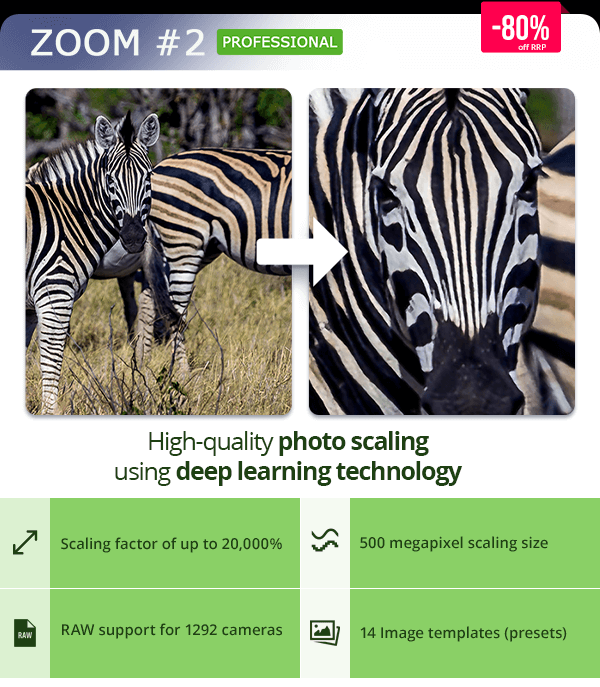 | | | Download version | You save 80% off RRP | Lifetime license
Operating System: Windows® 11, Windows® 10 (x64) | | Revolutionary image scaling with ZOOM #2 professional! | | With ZOOM #2 you can scale photos by up to 20,000% using our SSSP (Super Symmetric Smart Patches) technology – which we developed in-house – based on latest Deep Learning methods. With the integrated blur correction, you maintain the contour definition of the photo automatically at a professional level. | | The two brand-new contour smoothing technologies, super-sampling and gamma aliasing, give you even better image enlargement options. You can even improve the underlying artificial intelligence (Deep Learning networks) by adding your own training images. |  | | Features ZOOM #2 professional: |  | NEW: Super-sampling contour smoothing technology |  | NEW: Gamma aliasing technology in 7 steps |  | Powerful RAW development module with new artificial intelligence section |  | Specialisations for 8 different motifs available |  | Sharpness overdrive mode with 3 levels for optimal sharpening of the resulting image |  | Incl. Photoshop & Lightroom Classic plugins |  | Scaling factor of up to 20,000% possible |  | RAW support for 1292 cameras | | | Discover the versatility of perfect scaling for every task! | | The fields of application are extraordinarily diverse: Bring your favourite memories to the wall as a close-up, increase the quality of scanned documents or select a section of a photo and zoom in on it – ZOOM #2 offers the right settings for every scaling task. | | Choose any zoom factor and scale your image up as you wish to get maximum details. The additional option of entering page lengths makes it easier for you to set up for printing. | 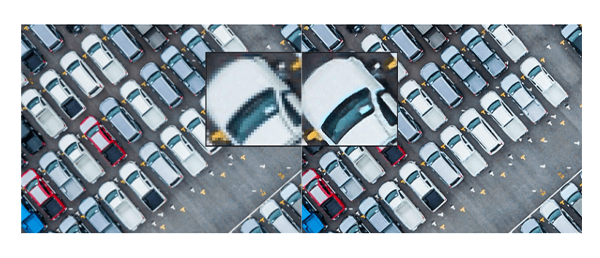 | | Real-time control and optimization: ZOOM #2 offers precise assistance systems and a wide range of adjustment options for perfect image scaling and quality optimization! | | The integrated assistance systems for the scaling parameters, calculation time and memory utilisation give you all the important information about the available settings options in real time. With the included presets you can optimally prepare your image for scaling, and in the photographic settings you can adjust the colour, contrast, and brightness of the scaled resulting image as desired. The additional artefact reduction option allows for high-quality scaling of small and already highly compressed jpeg images. | 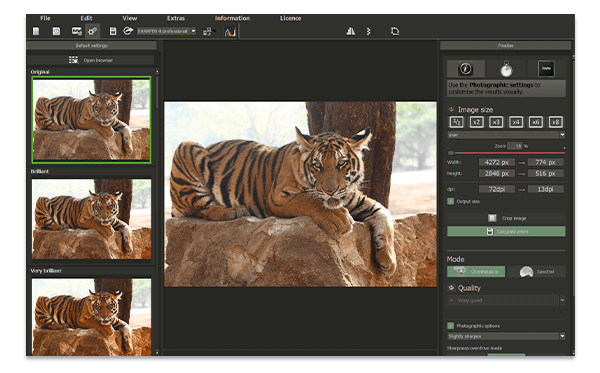 | | Precise user interface for HD & 4K: Experience ZOOM #2 with movable areas and interactive explanations! | | The user interface is optimised for HD and Ultra HD (4K) resolution. All main areas can be moved individually, and all buttons feature interactive explanations (tooltips). The different areas are clearly structured: on the left side there are the presets (templates), in the middle you can find the zoom area of the current image and on the right side there are image size settings, calculation quality and photographic options. | 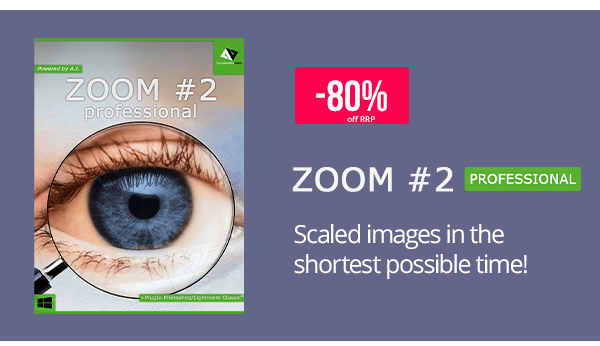 | | | Download version | You save 80% off RRP | Lifetime license
Operating System: Windows® 11, Windows® 10 (x64) | |


Tidak ada komentar:
Posting Komentar