Your PC will become slower over time

| |
 |
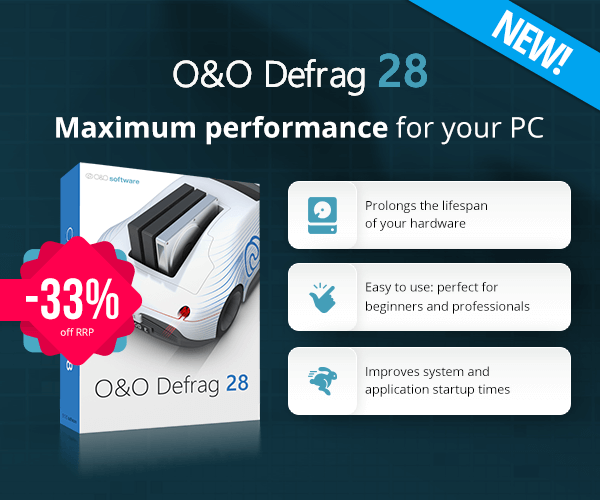 | | | Download version | You save 33% off RRP
Operating System: Windows® 11 , Windows® 10 (64 bit) | | Your PC will become slower over time | | Fragmentation occurs on every computer. When files are saved, they are chopped up and stored in individual pieces on the hard drive or SSD wherever there is space. Defragmentation reverses this storage chaos. A defragmentation re-sorts the saved files and puts them back together. |  | | Maximum performance for your PC | 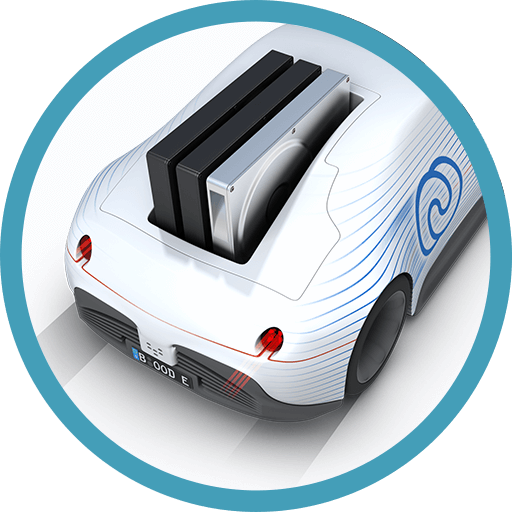 | "Install & That's All": After installation, no further settings need to be made; the program selects the defragmentation method that is suitable for the system and applies it. | 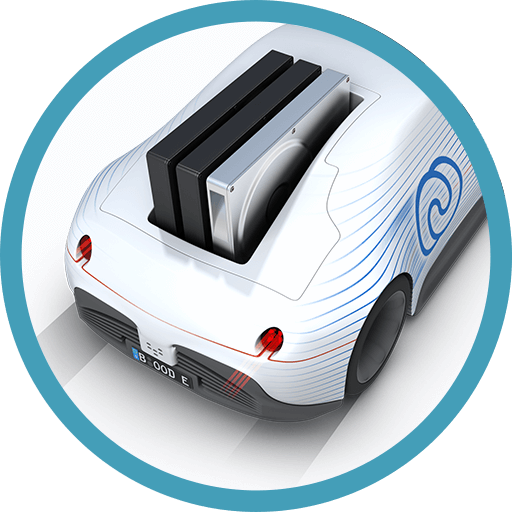 | SOLID/Quick: This method, developed specifically for SSDs, performs a superficial optimization of the SSD, for example by deleting the free storage space. This method is gentler and faster. | 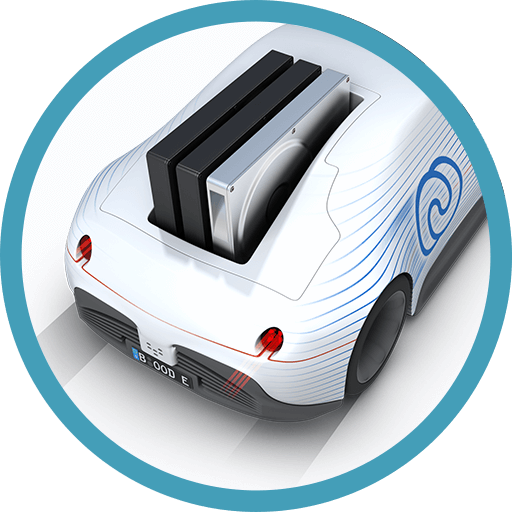 | SOLID/Complete: This method, developed specifically for SSDs, is used to thoroughly optimize the SSD. | 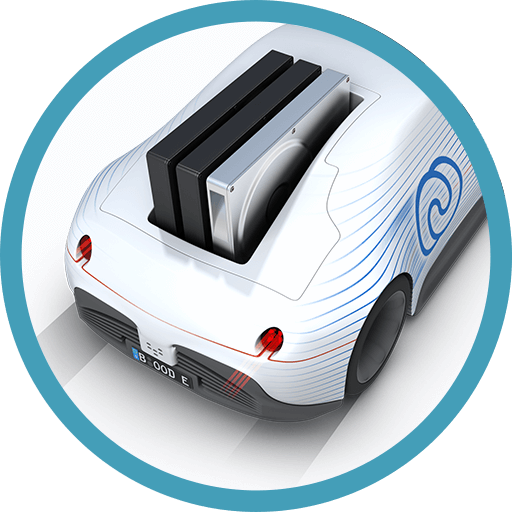 | ClusterView for SSDs: In order to show the degree of fragmentation of an SSD, the ClusterView now shows the logical structure of an SSD, correspondingly 6 blocks are combined into one. | 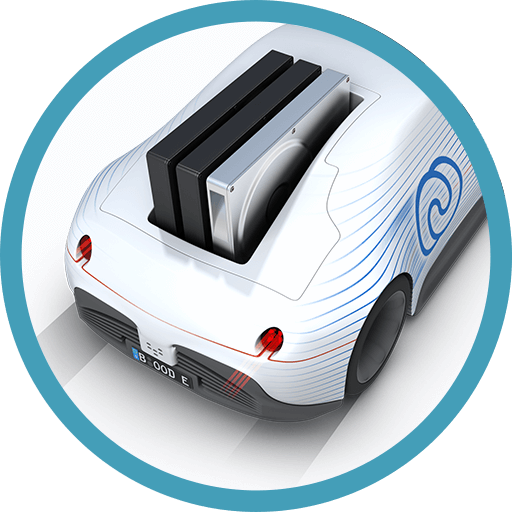 | O&O DiskCleaner – Searches and removes temporary and unnecessary files that consume disk space and increase fragmentation. | 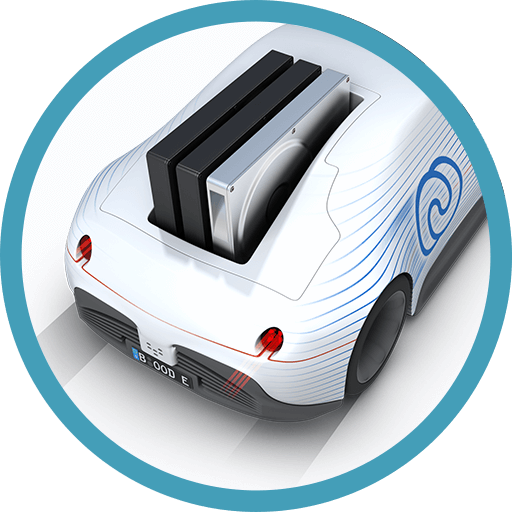 | Fragment filter to identify the most fragmented files on a drive. | | 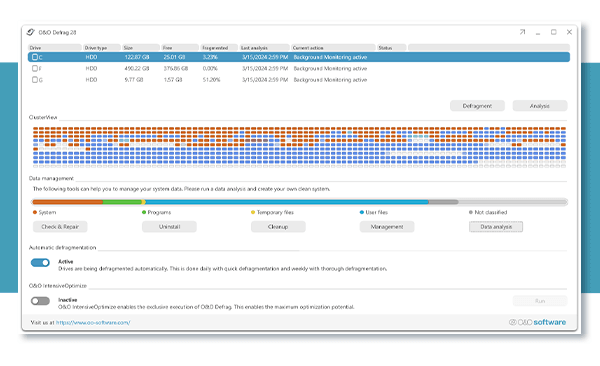 | | New: O&O's best optimization now with BitLocker support | | BitLocker support with IntensiveOptimize: Enables the use of the strongest optimization even on BitLocker encrypted system drives. Checking and repairing the Windows rescue environment: The rescue environment is essential for both a functioning Windows and Defrag IntensiveOptimize. On many computers, the Windows rescue environment is damaged, for example due to incorrect updates, and is therefore unusable. We have therefore expanded Check&Repair in O&O Defrag 28 so that your Windows rescue environment works reliably like it did on day one. | 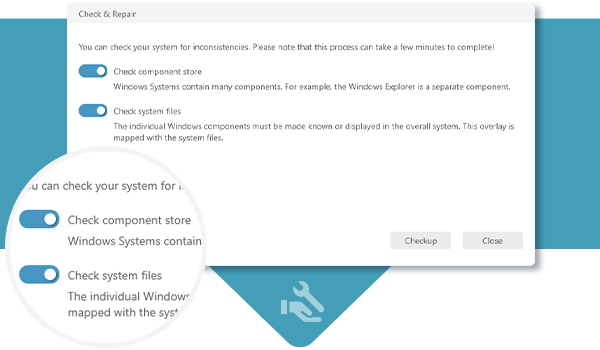 | | "Check & Repair" Function | | New also in the modern UI is the Check & Repair function. O&O Defrag Pro checks your hard drive or SSD for inconsistencies that can lead to problems. The component memory and the Windows system files are checked for errors. After the check is complete, O&O Defrag will show you whether and which errors were found. Most errors can be corrected directly with the repair function. | 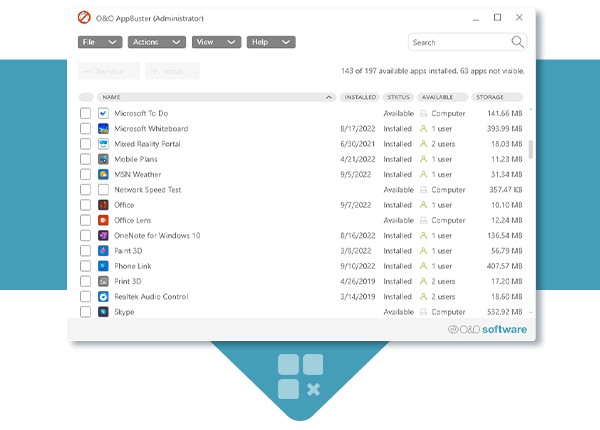 | | Remove unwanted Windows Apps with O&O AppBuster | | O&O AppBuster shows you which apps are installed on the computer, even hidden apps are displayed. O&O AppBuster lets you remove unwanted apps quickly and easily. Or, if one of these apps was accidentally uninstalled, it can be restored with just one click. | 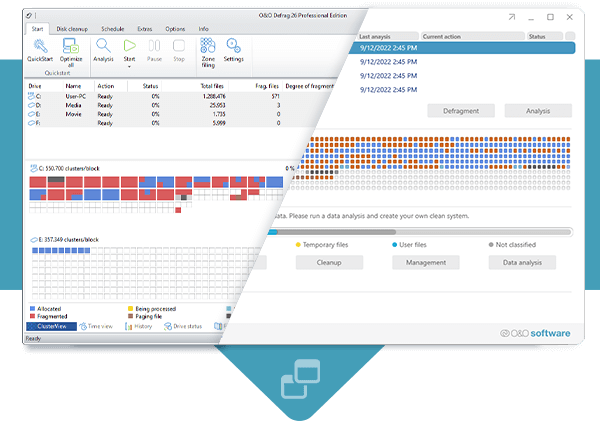 | | Two Interface styles, Classic & Modern! | | Brand new in O&O Defrag Pro is a choice of two interfaces: Classic and Modern! The Classic is the familiar UI, but we now offer a modern interface, much simpler and streamlined for set and forget fans. Simply choose your style and let O&O Defrag do the rest for you. In O&O Defrag Pro you can switch at any time between the classic view with all professional settings and the modern view reduced to the essentials. | 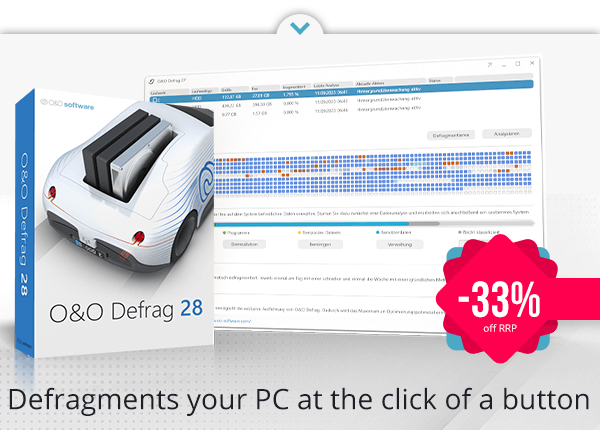 | | | Download version | You save 33% off RRP
Operating System: Windows® 11 , Windows® 10 (64 bit) | |


Tidak ada komentar:
Posting Komentar