Transfer programs, settings, and data to a new PC

| |
 |
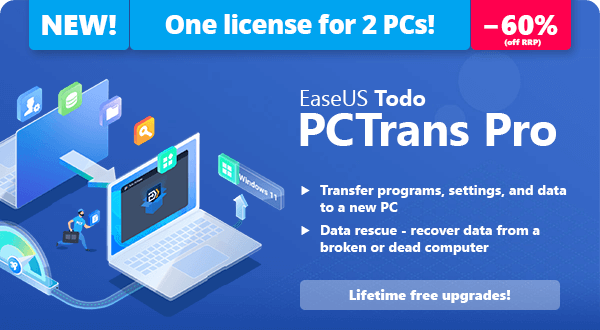 | | | EaseUS Todo PCTrans Pro | You save 60% off RRP | Download version | Lifetime license | For up to 2 devices
Operating System: Windows® 11, Windows® 10, Windows® 8, Windows® 7 | 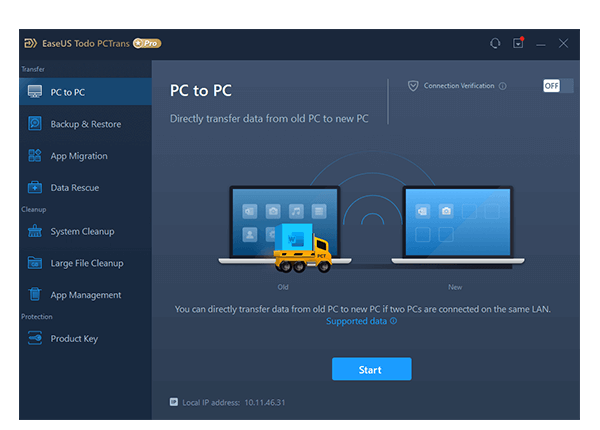 | | Transfer Files & Apps To Your New PC | | EaseUS Todo PCTrans Pro migrates everything to the new computer and makes it feel like the old one. It covers everything you have. Not just files and programs – your accounts, passwords, profiles, personalization, and settings are all copied for transfer. Then you can start working on your new computer immediately, without spending days setting everything up manually. It works with any Windows (including Windows 11) and with any computer. | 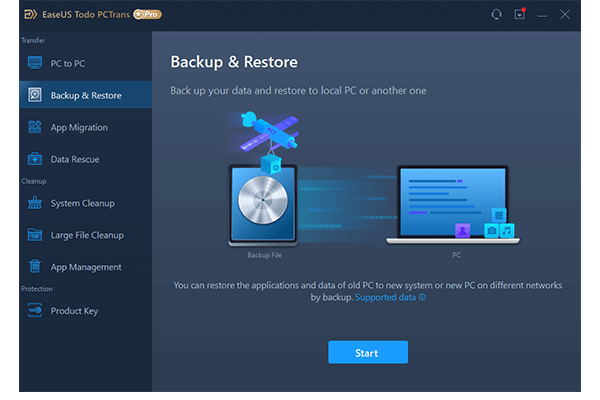 | | Backup Your Entire Computer For Protection | | EaseUS Todo PCTrans Pro can create a copy of your entire computer, including your documents, music, pictures, favorites, programs, software settings, accounts, emails, etc., keeping you safe from ransomware, virus attacks and other unexpected disasters. The backup file can be saved anywhere convenient for you, for example, on your computer, on a USB external drive or a network drive, or even on Cloud storage such as Dropbox or OneDrive, and is available for recovery right away. | 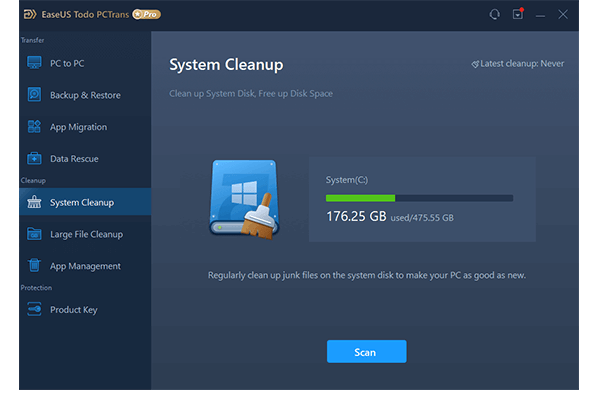 | | Clean & Optimize | | Regain valuable hard disk space by removing system files that are no longer necessary to the functioning of the operating system–old installation files, Windows Update leftovers, outdated device drivers, and more. Search for and remove files hiding in the depths of your storage drive that you don't need but are taking up vast amounts of space. These could be log files, temporary files, or installation apps for programs you've already installed. | 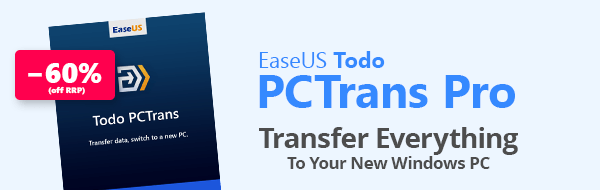 | | | EaseUS Todo PCTrans Pro | You save 60% off RRP | Download version | Lifetime license | For up to 2 devices
Operating System: Windows® 11, Windows® 10, Windows® 8, Windows® 7 | |




