NEW: IntensiveOptimize


| |
 |
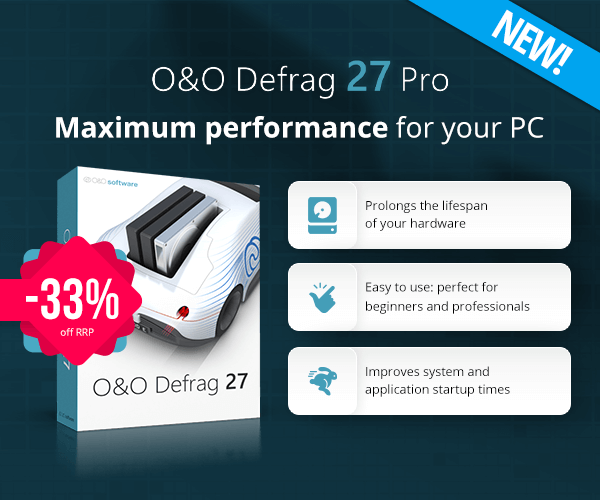 | | | Download version | You save 33% off RRP
Operating System: Windows® 11 , Windows® 10 (64 bit) | | Less wear and full performance with O&O Defrag Pro | | Optimizing your computer not only means it operates at optimum speed and efficiency, it also means it will live longer. Deploying O&O Defrag Pro saves you time through increased speed, and money through decreased wear and tear on your hardware. We have further improved O&O Defrag Pro for you with some great new features. The new O&O Defrag Pro takes system optimization to a new level. |  | | Maximum performance for your PC | 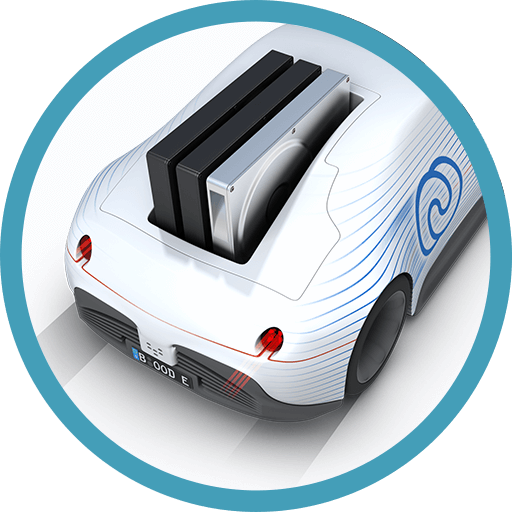 | Defragment your PC at the click of a button | 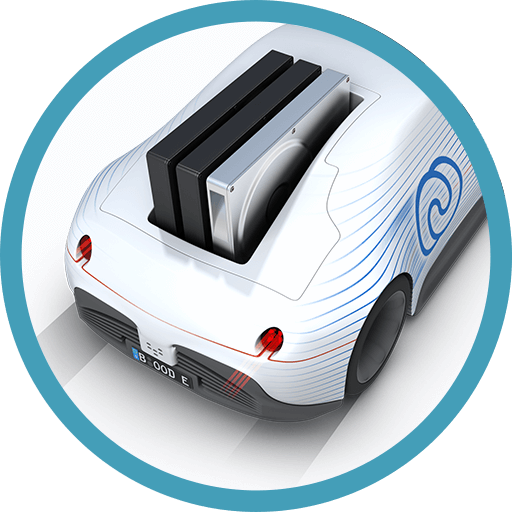 | Prolongs the lifespan of your hardware | 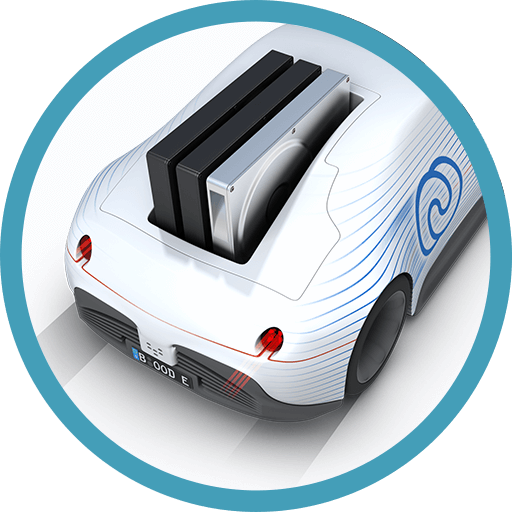 | "Check & Repair" Function | 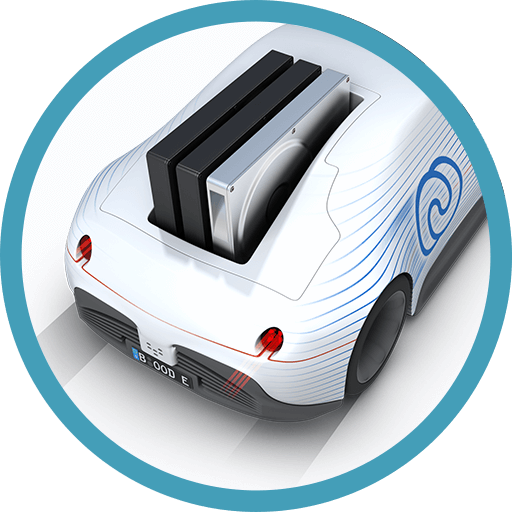 | Remove unwanted Apps with O&O AppBuster | |  | | NEW: IntensiveOptimize | | The new Intensive Optimization (O&O IntensiveOptimize) is the fastest and at the same time most comprehensive optimization for Windows disks to date. A separate and exclusive instance of Windows is started, in which only O&O Defrag Pro runs and can therefore not only exploit the maximum system performance for optimization, but also have access to all files at the same time. Regardless of whether these are system files or files exclusively locked during Windows operation. | 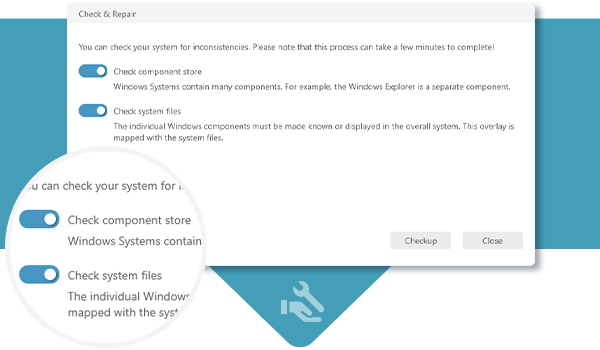 | | "Check & Repair" Function | | New also in the modern UI is the Check & Repair function. O&O Defrag Pro checks your hard drive or SSD for inconsistencies that can lead to problems. The component memory and the Windows system files are checked for errors. After the check is complete, O&O Defrag Pro will show you whether and which errors were found. Most errors can be corrected directly with the repair function. | 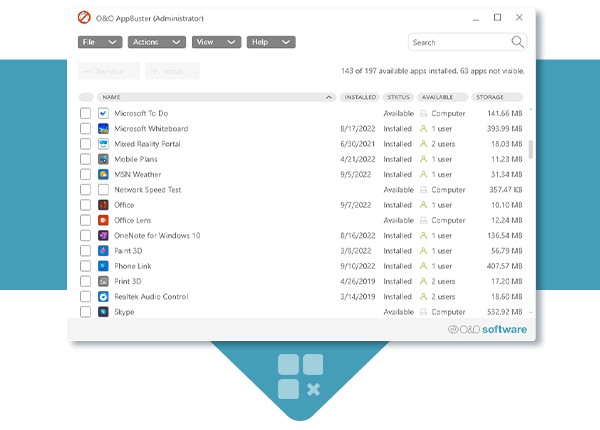 | | Remove unwanted Windows Apps with O&O AppBuster | | O&O AppBuster shows you which apps are installed on the computer, even hidden apps are displayed. O&O AppBuster lets you remove unwanted apps quickly and easily. Or, if one of these apps was accidentally uninstalled, it can be restored with just one click. | 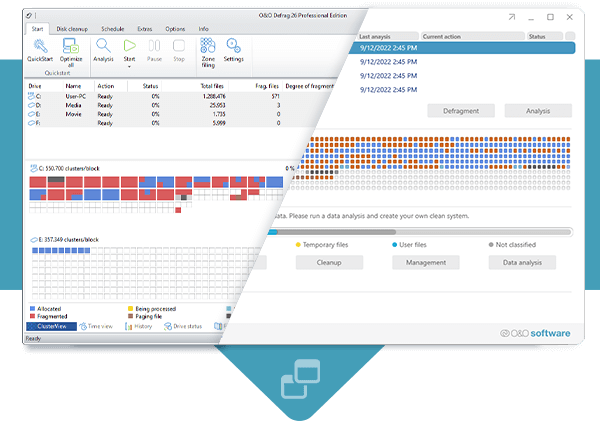 | | Two Interface styles: Classic & Modern! | | Brand new in O&O Defrag Pro is a choice of two interfaces: Classic and Modern! The Classic is the familiar UI, but we now offer a modern interface, much simpler and streamlined for set and forget fans. Simply choose your style and let O&O Defrag Pro do the rest for you. In O&O Defrag Pro you can switch at any time between the classic view with all professional settings and the modern view reduced to the essentials. | 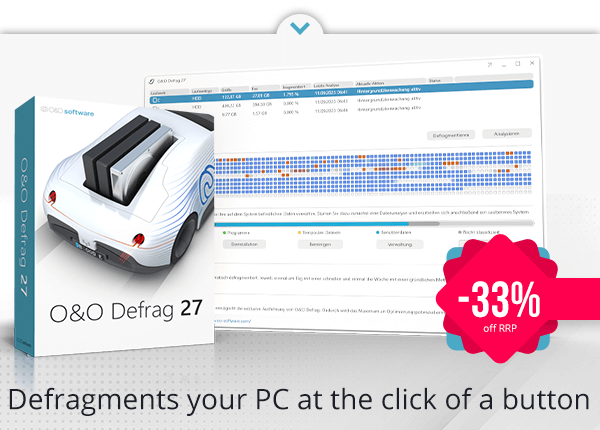 | | | Download version | You save 33% off RRP
Operating System: Windows® 11 , Windows® 10 (64 bit) | |


Tidak ada komentar:
Posting Komentar