Specialization for 8 different motif situations


| Specialization for 8 different motif situations | View online | |
 |
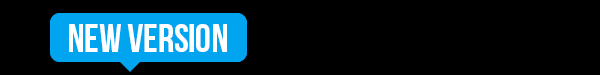 | 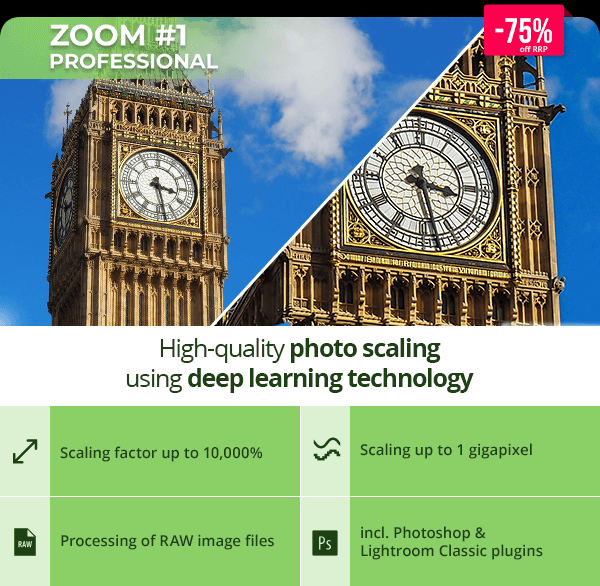 | | | Download version | You save 75% off RRP | Lifetime license
Operating System: Windows® 11, Windows® 10 (x64) | | Hello tata ggg! | | With ZOOM #1 professional, you can scale photos by up to 10,000% using an in-house developed SSSP (Super Symmetric Smart Patches) technology that is based on state-of-the-art Deep Learning techniques, while automatically enhancing the contour sharpness of the image to a professional level with the integrated blur correction. The applications are incredibly diverse: Display your most cherished memories as large prints on the wall, improve the quality of scanned documents, or select a portion of a photo and enlarge only that part – ZOOM #1 offers an appropriate setting for every scaling task. |  | | ZOOM #1 professional features: |  | High-quality image scaling with Deep Learning (SSSP technology) |  | Scaling factor of up to 10,000% possible |  | Highly optimised multi-processor support |  | Integrated blur correction for optimal contour reconstruction |  | incl. Photoshop & Lightroom Classic plugins |  | Scaling up to 1 gigapixel |  | Specialisations for 8 different motifs available |  | Sharpness overdrive mode with 3 levels for optimal sharpening of the resulting image | |  | | What actually is DEEP LEARNING? | | Deep learning is a specific method of information processing. Its operation is inspired by the learning process of the human brain in many ways. This artificial intelligence employs training methods that continuously analyze existing and new data. Based on available information, the system can repeatedly connect what it has learned with new content, thereby continuing to learn. The system can then make decisions that result from its "experience". | 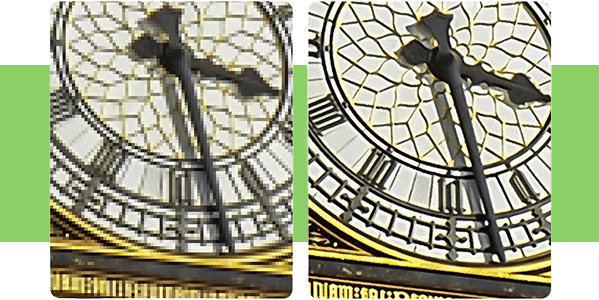 | | In ZOOM #1, avoid magnification artifacts! | | Choose any zoom factor and scale your image up as desired to achieve maximum details. The additional option to input dimensions makes it easier for you to adjust for printing. With the included presets, you can prepare your image optimally for scaling, and in the photographic settings, you can customize the scaled image result to your preferences in terms of color, contrast, and brightness. | | What can the Sharpness Overdrive mode do? | | The Sharpness Overdrive mode is a special blur correction that further enhances the final scaled image. This sharpness mode comes in 3 variations: 'Off,' 'Fine,' and 'Intense.' | 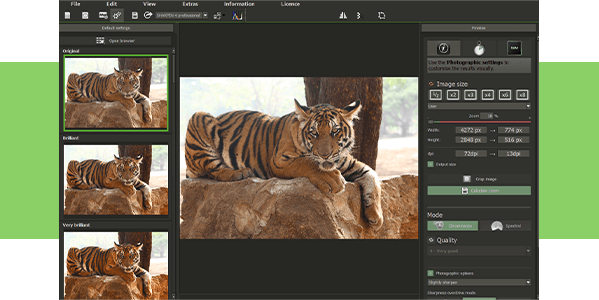 | | Optimized user interface for better overview! | | The user interface is optimized for use with HD and Ultra HD (4K) content. All main sections are individually movable, and all buttons come with interactive explanations (tooltips). The different sections are clearly structured, with presets on the left side, the zoom area of the current image in the middle, and settings for image size, calculation quality, and photographic options on the right side. | 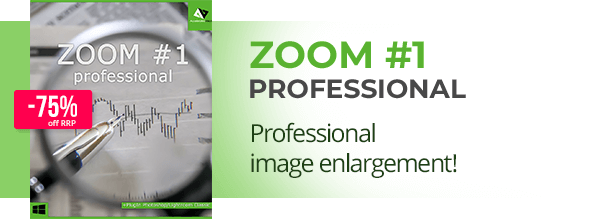 | | | Download version | You save 75% off RRP | Lifetime license
Operating System: Windows® 11, Windows® 10 (x64) | |


Tidak ada komentar:
Posting Komentar