 |
 |
| |
Download-Version | You save 50%
Operating System: Windows® 10, Windows® 8.1, Windows® 8, Windows® 7 |
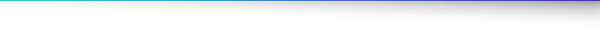 |
| Ashampoo® Photo Optimizer 7 is image editing for anyone who doesn't want to spend hours figuring out the ideal settings for perfect results! The built-in auto-optimization technology analyzes your images and provides high-quality visual enhancement at the click of a button. But there's also ample room for fine-tuning and creativity. Straighten slanted image horizons, watermark your images or apply various artistic effects. Minor blemishes like red eyes, skin imperfections or stains are also easily removable. Experience for yourself how Photo Optimizer 7 can turn mediocre shots into brilliant images! |
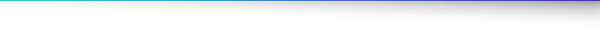 |
| Here's something to look forward to |
 | Smart white balancing |  | Logical and intuitive program structure |  | Efficiently whiten teeth, remove red eyes and skin imperfections |  | Batch-optimize any number of images |  | Straighten image horizons with precision |  | Eye-friendly ergonomic user interface |  | Add text- or image-based watermarks | |
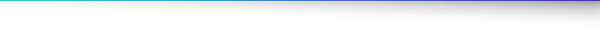 |
| Unmatched image auto-optimization |
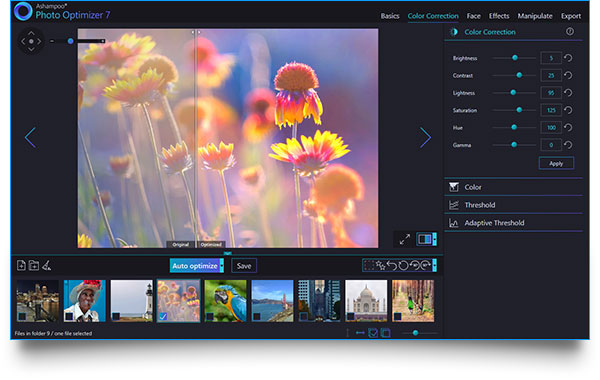 |
| The secret of the new Photo Optimizer lies in its incredible image optimization technology. Every image is extensively analyzed to detect potential flaws. Dull colors, incorrect exposure settings or color temperature - Photo Optimizer's advanced algorithms finds them all! For the first time, white balance and contrast stretch settings are now auto-adjusted! Once analyzed, the program breathes new life into your images with superior sharpness and vibrant colors - just like a good photo should be. Experience the power of Photo Optimizer and make your photos shine again! |
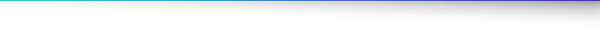 |
| Natural-looking portrait enhancements |
 |
| Faces are at the core of many photos yet they seldom come out as intended! Photo Optimizer removes red eyes and whitens teeth either automatically or based on manual settings for that perfect smile. The handy stain remover and cloning tool are ideal to get rid of other minor blemishes. Create perfect and natural-looking portraits in just a few clicks! |
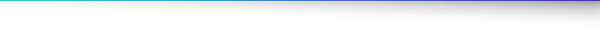 |
| Handy export options |
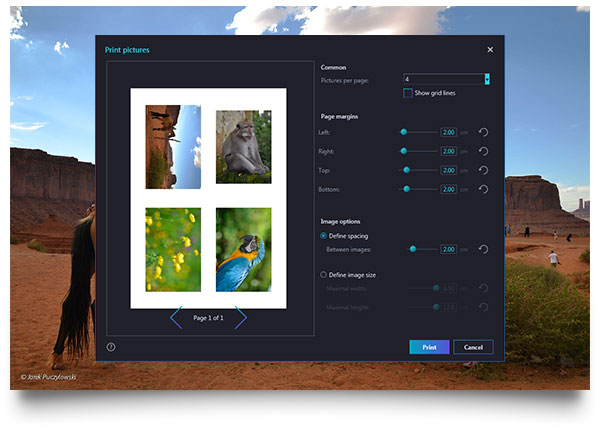 |
| Great photos need to be seen. Naturally, Photo Optimizer supports image distribution via email or free Ashampoo® Web upload to share your gems with others. You can also set especially beautiful images as desktop backgrounds or create high-quality printouts with the feature-rich print dialog. |
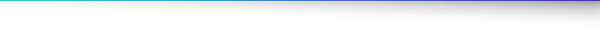 |
| Developed in cooperation with our customers |
 |
| The new Photo Optimizer is not your run-of-the-mill image editor. It was developed with the help of 5,000 people! The goal: create a program that can enhance any image no matter under what circumstances it was recorded. During development, we've had our customers rate numerous image pairs for quality. We then fine-tuned our image optimization algorithm based on their ratings since 5,000 can't be wrong! |
| |
Download-Version | You save 50%
Operating System: Windows® 10, Windows® 8.1, Windows® 8, Windows® 7 |
Tidak ada komentar:
Posting Komentar