The best software for your PDFs


| |
 |
| | 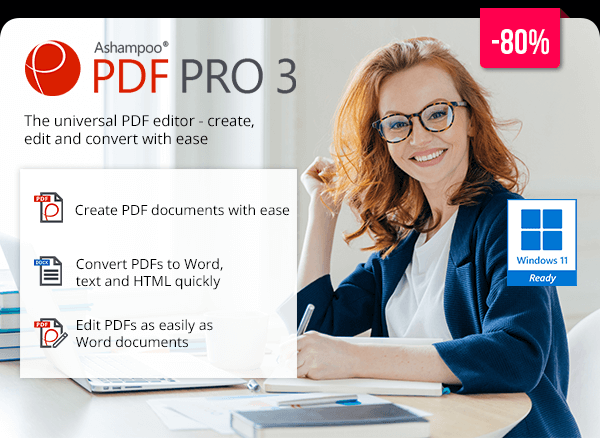 | | | Download version | Lifetime license | You save 80%
Operating System: Windows® 11, Windows® 10, Windows® 8, Windows® 7 | | Ashampoo® PDF Pro 3 is brimming with new features! Use the nifty Office-like ribbons, enjoy dark mode and magnify your documents seamlessly! Use quick-access toolbars for fast to-the-point feature access and PDF/A to store your documents permanently and fully standards-compliant! You can also create confidential PDFs with digital signatures or effortlessly compare two documents for differences. A single click is all it takes to switch between the various work modes while the quick access bar provides an additional speed and productivity boost. Ashampoo® PDF Pro 3 puts PDF editing on a whole new level, you'll see! | 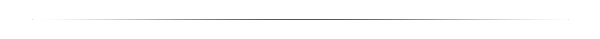 | | New features |  | Fast and precise document comparisons |  | PDF/A for long-term digital document preservation |  | New fold-out elements for access to essential features |  | Seamless document zoom |  | Fast one-click switching between work modes |  | Customizable accessbar with all important functions |  | Convert PDFs to Word, text and HTML quickly |  | Edit PDFs as easily as Word documents | | 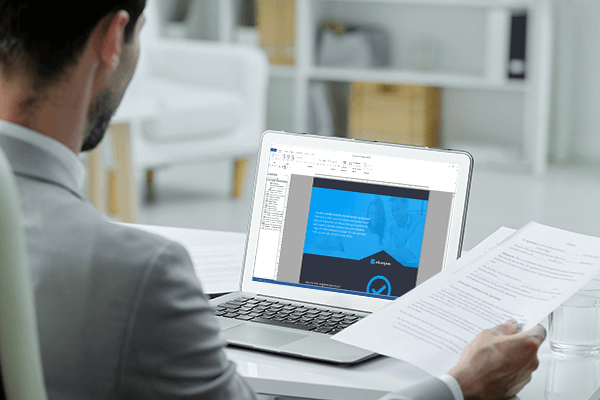 | | Edit PDFs as quickly and easily as Word documents | | With Ashampoo® PDF Pro 3, editing PDFs becomes as easy as editing text documents with an excellent word processor. Version 3 features a new ribbon-based interface that you will also find in any modern office application. This means there's virtually no learning curve! All essential functions are exactly where you'd expect them to be, just like in Microsoft Word, Ashampoo® Write or any other Office program. Editing PDFs has never been easier! | 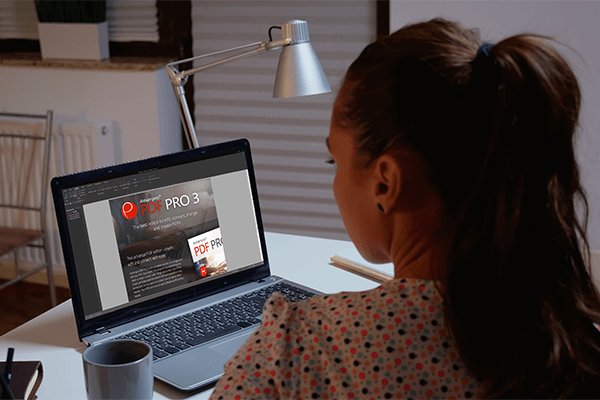 | | Stress-free ergonomics | | Computer screens are always stressful to the eyes and documents with lots of white portions only add to the strain! Ashampoo® PDF Pro 3 comes with a dark mode that reduces eye fatigue and lets you work for longer periods, and be more productive, without breaks, at home and in the office! | 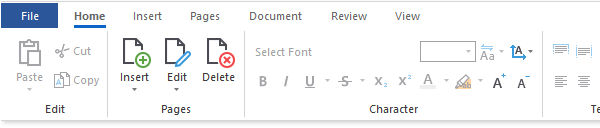 | | Well-conceived customizable design | | If you've used Ashampoo® Office before you'll be familiar with the quick-access toolbar below the ribbon. Ashampoo® PDF Pro 3 now also offers instant access to essential functions in a single customizable bar. Now, you get to decide which functions best support your work flow for maximum utility and efficiency. After all, good software should adapt to its users, not the other way around! | 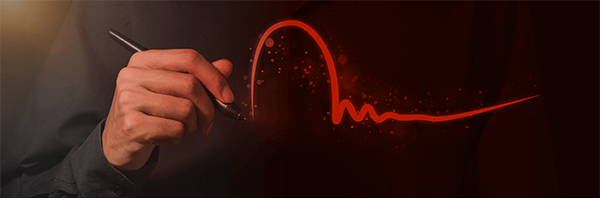 | | Create trustworthy PDFs with digital signatures | | Digital signatures are the equivalent of an ink signature on a paper document, but much more secure. They signal authenticity and prevent secret tampering. Ashampoo® PDF Pro 3 makes signing your documents super easy and helps you build trust with your recipients. | 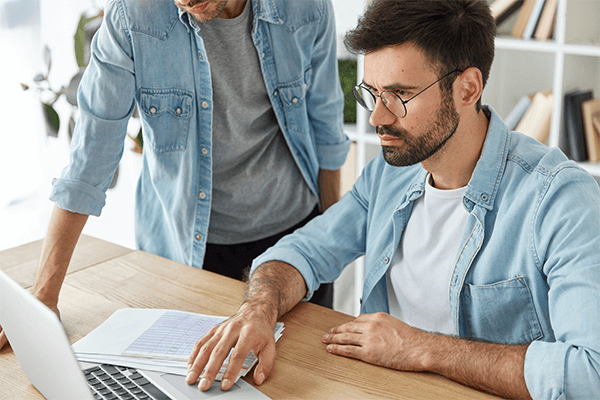 | | Fast and precise document comparisons | | Ashampoo® PDF Pro 3 not only displays, and scrolls, two documents side by side but takes it one step further: By highlighting differences in various colors. The program saves you time and effort when comparing PDFs. And for added comfort, differences can be listed as navigable links in a separate sidebar. Analyze documents and spot differences in no time with Ashampoo® PDF Pro 3! |  | | PDF/A: the secure standard | | Ashampoo® PDF Pro 3 supports the ISO-standardized PDF/A format designed to create documents that stay accessible and readable even after many years. This makes it the perfect format to archive your most important documents and preserve them for posterity. |  | | | Download version | Lifetime license | You save 80%
Operating System: Windows® 11, Windows® 10, Windows® 8, Windows® 7 | |


