The lightning fast video editor for brilliant results


| The lightning fast video editor for brilliant results | View online | |
 |
 | | | Download-Version | You save 75%
Operating System: Windows® 11, Windows® 10 (64bit), Windows® 8 (64bit) | | Enhance, cut and stabilize videos with ease | | Video editing can be a frustrating experience with loads of fidgety fine tuning–unless you're using Ashampoo® Video Optimizer Pro 2! This powerful movie editor brings out the best in your shots, fully automatically and with batch-processing support! Stabilize shaky videos, optimize colors and contrasts, and sharpen your footage at the click of a button. Digital noise caused by unfavorable lighting or the dreaded flickering are also easily fixed. Create stunning videos with slowmo or time-lapse effects and say goodbye to lens distortions, Add texts and images to add subtext to individual scenes and add additional polish to your videos with 20 presets that combine filters, effects and color settings. The well laid out video editor section lets you cut, rotate and merge individual clips with incredible ease, no previous knowledge required! | | Benefits at a glance | 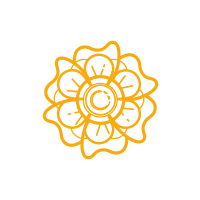 | 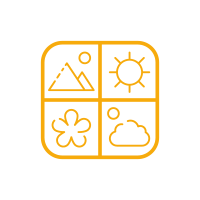 | 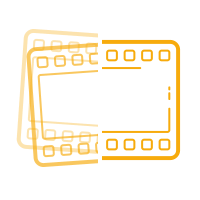 | | Powerful contrast and color optimization | 20 brilliant presets with optimized filter and image settings | Highly effective and dependable video stabilization | 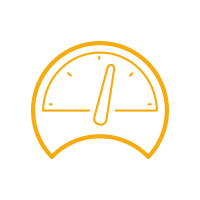 | 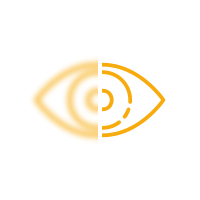 | 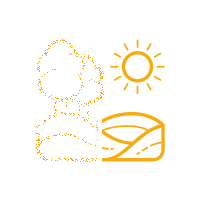 | | Super-fast encoding during cuts and conversions | Crisp visuals and perfect colors | Advanced noise reduction, also for high ISO settings | 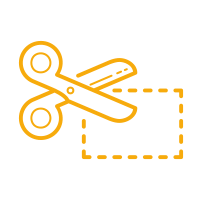 | 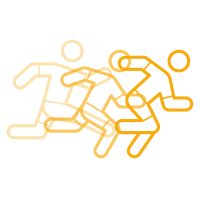 | 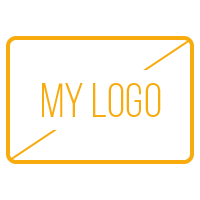 | | Details view for exact rotating and cropping | Clever slow-mo and time-lapse effects based on playback speeds | Custom placement of watermarks, texts and images | |  | | 20 brilliant presets for stunning color patterns | | Our presets include more than just color filters. Our team has created extensive profiles that include lighting, color tones, saturation, vignettes, and much more. What would usually take you hours of manual tuning to find the perfect balance is now just one click away. From cold and unfeeling Scandinavian vibes to warm shades of red, you won't believe how quickly you can change the entire mood in your videos! Naturally, you can also create your own presets and reuse them in other projects. | 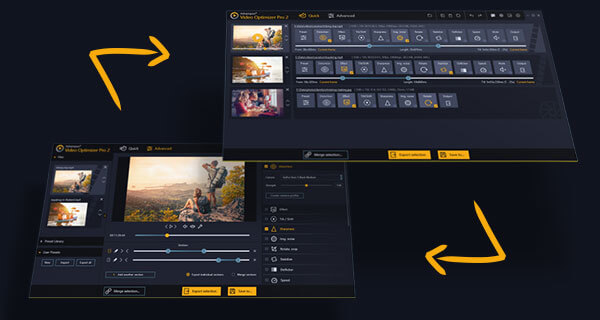 | | Quick fix or extensive edits–two worlds combined in Video Optimizer | | Ashampoo® Video Optimizer Pro 2 is as multi-faceted as the needs of its users. Quick Mode is perfect to fix any number of videos quickly. Stabilize, sharpen, and denoise your shots in just a few clicks. Use the numerous other functions and effects to instantly enhance the quality of your videos with smart auto-features! Extended Mode is your creative playground and home for perfectionists with a need for maximum control and manual fine-tuning. With large previews and ample customization options, this mode offers the perfect environment to cut your footage into separate sections and optimize and adjust each of them individually. You can also easily exclude sections from exports to remove entire scenes from your movie. | 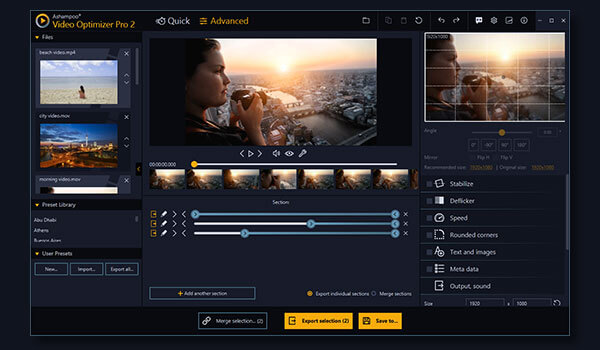 | | Cut, rotate and resize your videos | | Ashampoo® Video Optimizer Pro 2 not only enhances the quality of your videos but also supports cutting, rotating and cropping your shots. The new details view allows for even more precise adjustments. Select any number of sections and export highlights only or merge multiple photos and videos together into a single clip! Rotate and flip your videos at fixed intervals or freely and do away with crooked image horizons! Focus on individual image portions or resize the entire image as needed! |  | | Stabilize shaky footage automatically | | Clips taken with cellphones, DSLRs, or action cams (GoPro) tend to be shaky, ruining otherwise great moments. How about fixing this all to common annoyance right at home? Ashampoo® Video Optimizer Pro 2 offers powerful video stabilization for your shaky footage! Even handheld shots taken in motion will become smoother and more realistic. Enhance your clips and say goodbye to wobbly videos! | 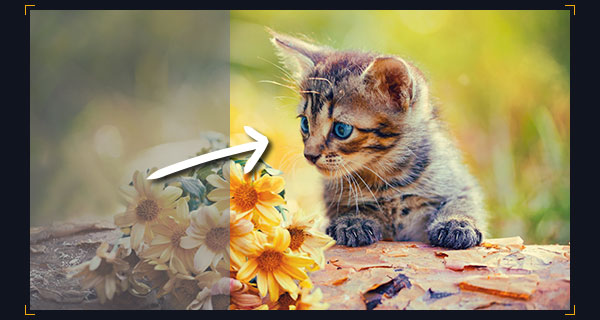 | | Enhance colors and contrasts and make your videos shine | | Ashampoo® Video Optimizer Pro 2 can enhance your videos by optimizing colors and contrasts. Your videos will feel more energetic and realistic after just a few clicks. You can adjust white balance settings to add coldness or warmth to your scenes, which is especially useful with digital cameras that tend to produce rather cold visuals. Of course, you can always make manual adjustments until you're fully satisfied with the results. This works wonders for old footage, too. Selective editing of brightness, hue, shadows and highlights then provides the final finish for the perfect image. With Ashampoo® Video Optimizer Pro 2, there are no more mediocre shots! |  | | | Download-Version | You save 75%
Operating System: Windows® 11, Windows® 10 (64bit), Windows® 8 (64bit) | |




