The best software for your PDFs


| |
 |
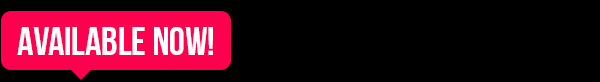 |  | | | Download-Version | You save 75%
Operating System: Windows® 11, Windows® 10, Windows® 8, Windows® 7 | | Ashampoo PDF Pro 3 is the complete solution to manage and edit your PDF documents. The program has everything you need to create, convert, edit, merge and protect your PDFs. Create perfectly sized documents that are readable on any device and use encryption to protect your property when needed. Your PDFs are now as easily editable as Word documents! | 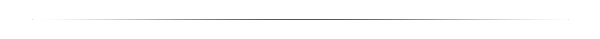 | | Benefits at a glance |  | Sophisticated word processing |  | Merge PDFs with ease |  | Secure 128-bit encryption |  | Create PDFs from any application |  | Digital signatures for more trustworthy PDFs |  | Create and edit interactive forms |  | PDF/A for long-term digital document preservation | | 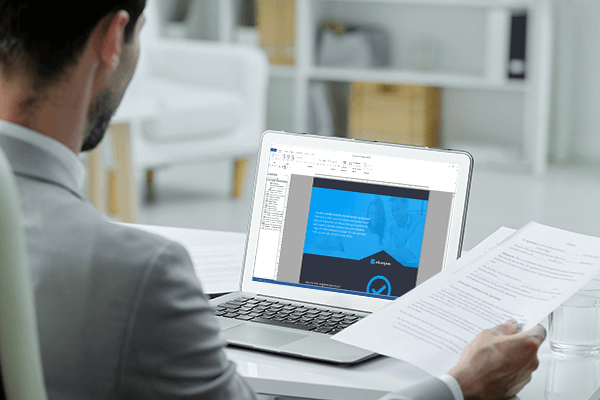 | | As easy as word processing | | Ashampoo PDF Pro is more than a simple PDF reader or editor with blazing fast document conversion to Word or other compatible formats. The program makes editing PDFs as easy as editing text documents. This includes formatting text, inserting images and adjusting the layout. Merging documents is also a no-brainer And the virtual PDF printer driver that comes with the software allows you to instantly create PDFs from any print-enabled application. | 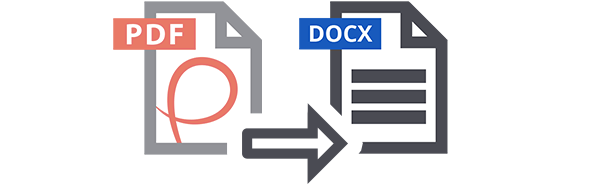 | | Convert documents into Word or other formats | | Ashampoo PDF Pro converts your PDFs into text documents editable with MS Office or Ashampoo Office. HTML, EPUB, JPG or RTF are also supported as output formats. Ashampoo PDF Pro furthermore supports optical character recognition to convert your scans into editable and searchable documents. |  | | Automatic text recognition (OCR) | | Ashampoo PDF Pro features a mature OCR engine that converts scanned characters into computer-editable text. Naturally, the program also features seamless file exchanges with Microsoft Word. | 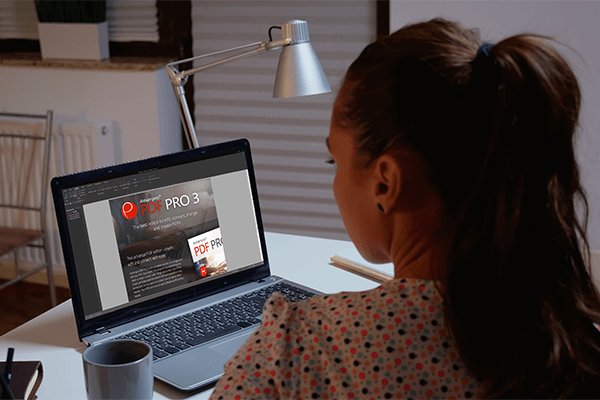 | | Create PDFs with ease | | Ashampoo PDF Pro creates high-quality PDFs from all print-enabled Windows programs. Simply select "Print" in your application of choice and pick "Ashampoo PDF" as printer. If required, Ashampoo PDF Pro can downscale images automatically, e.g. for online publication. | 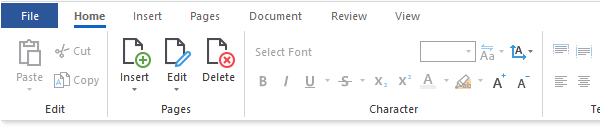 | | Versatile change tracking and spell checking | | Ashampoo PDF allows you to modify, add, delete and format entire paragraphs and pages of text. If required, the built-in change log will highlight all modifications for easy revision. The integrated spell checker does away with typos and auto-hyphenation ensures your texts will look good. |  | | Document protection with 128-bit AES encryption | | Thanks to strong AES-encryption, your PDFs are protected against unauthorized and unwanted actions such as opening, editing, printing or text extraction. You decide what recipients can and can't do with your files! You can also permanently and irrevocably blacken sensitive information. | 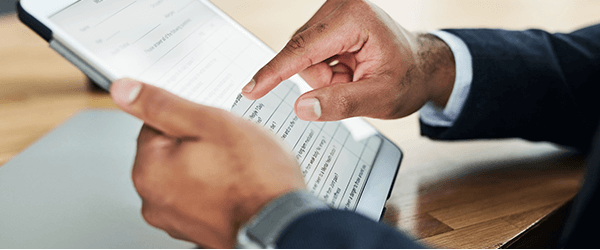 | | Create interactive forms | | Ashampoo PDF Pro is not only ideal to fill out forms but also to create and edit your own. It takes only a few clicks to add interactive elements, like selection lists, checkboxes or input fields, to your PDF form. These forms can then easily be filled out by anyone using a standard PDF reader. |  | | | Download-Version | You save 75%
Operating System: Windows® 11, Windows® 10, Windows® 8, Windows® 7 | |


