Our best MS Office alternative ever


| Our best MS Office alternative ever |
| |
 | | | Use it on up to 5 PCs in your household
Download-Version | You save 78%
Operating System:Windows® 11, Windows® 10, Windows® 8, Windows® 7 | Hello tata ggg!
Ashampoo Office 8 is certainly worth getting! Our newest Office suite is 100% compatible with all Microsoft Office suites, including Office 365 and Office 2019. The suite now features previews for all design templates in all three modules (word processor, spreadsheet, and presentation program). Design attractive documents with vector graphics or AutoShape objects and create even sophisticated layouts in a matter of minutes! The enhanced user interface lets you rearrange objects with perfect ease and auto-hyphenation now works flawlessly. Ashampoo Office 8 can even create PDFs in the ISO-standardized PDF/A format for long-term document preservation and easy access to previous document states. But that's not all! Take a look at the various enhancements across all modules!
| | New | | ✔ | Compatible with MS Office, including Office 365 and Office 2019 | | ✔ | Long-term document preservation with PDF/A and easy save state management | | ✔ | New document templates for any purpose | | ✔ | New Excel-compatible calculation functions | | ✔ | Create self-contained slideshows that play on any PC without extra software | | ✔ | Miniature page previews for easy navigation in large documents | | ✔ | Use Microsoft Word compatible foot and endnotes in the same document | | ✔ | Improved design templates for stunning slideshows in just a few clicks | | ✔ | Create your own document templates with ease | | 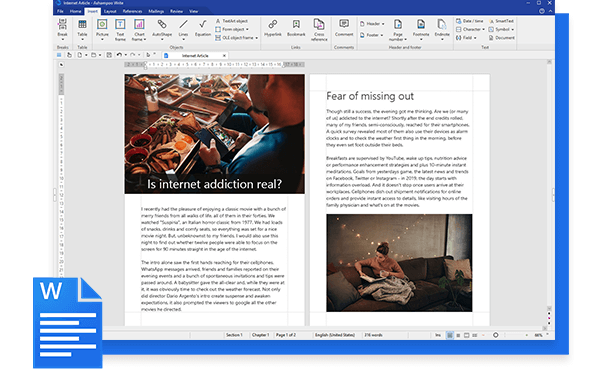 | Word processing excellence: Write
Our Microsoft Word alternative comes with new document templates for every occasion. Still can't find what you're looking for? Create your own template complete with fold marks to accommodate all envelope types! Navigation within huge documents has become a breeze, thanks to the new sidebar and miniature previews. Bulk printing now supports XLSX-based contacts and even dBase and SQLite databases. Office 8 also supports Microsoft Word compatible footnotes, even multi-page, and endnotes! And to help you make the most of your table of contents, all entries are now clickable and link to the associated text contents. It's insanely simple! | 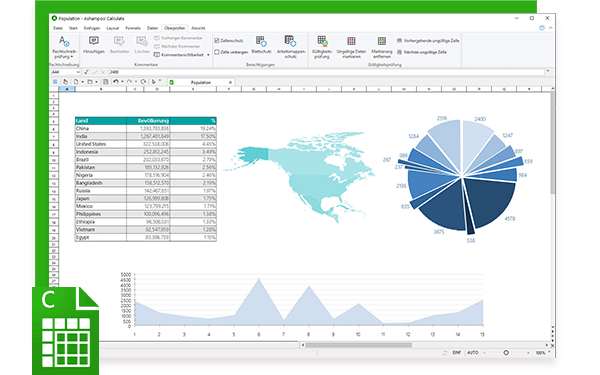 | Perfect spreadsheets: Calculate
Calculate is the perfect replacement for Excel! Naturally, our spreadsheet application is fully compatible with all Excel documents. That means no learning curve, no conversion, even for the latest file formats. Not only does Calculate help you create perfect printouts with the page break preview, but it also includes multiple new calculation functions compatible with all current versions of Microsoft Excel. Fans of pivot tables will appreciate the new grouping feature. For added clarity, multiple real-time calculations can now be displayed in the status bar. | 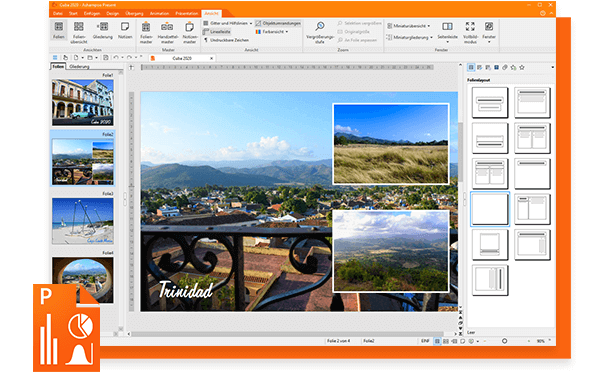 | Stunning presentations: Present
With easy handling and intuitive UI design, Present is the go-to replacement for PowerPoint. The new version creates self-contained slideshows playable on any Windows PC without additional software! New high-quality transitions allow you to create even more stunning presentations while retaining full compatibility with Microsoft Office and PowerPoint. Managing video and audio objects has become more efficient, thanks to the new Media ribbon tab and enhanced design templates help you create breathtaking slide shows in just a few clicks. See for yourself how quickly you can come up with presentable results! | 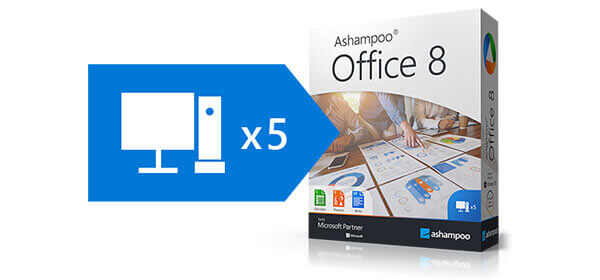 | Use it on up to 5 PCs in your household
If you use Ashampoo Office 8 at home, you can run it on up to 5 PCs! A single license is enough to provide your entire family with a powerful office suite! If you use it commercially though, it's one license per installation. |  | | | Use it on up to 5 PCs in your household
Download-Version | You save 78%
Operating System:Windows® 11, Windows® 10, Windows® 8, Windows® 7 | |