Indispensable home office companion


| Indispensable home office companion |
| |
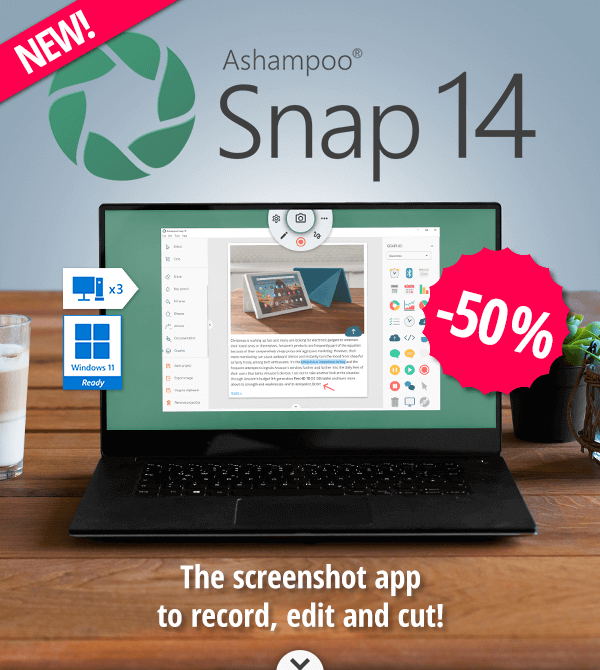 | | | Release date: February 7, 2022 | You save 50%
3 licenses | Download-Version
Operating System: Windows® 11 (64bit), Windows® 10 (64bit) | | How to make a screenshot? With great ease! | | With Ashampoo Snap 14, capturing screenshots or videos almost feels like magic! Anything you see on your screen is faithfully captured along with numerous smart settings. The built-in editor takes care of post-processing and file management. But Snap also gives you multiple tools to make your screenshots more meaningful: Auto-numbering, comments, shapes, cliparts and other items help you tell your story visually and in style! Whether you're working from home, quickly need to explain a procedure or plan to create an entire tutorial, Snap 14 has got the tools you need! | Use it on up to 3 PCs in your household | | If you use Ashampoo Snap at home, you can run it on up to 3 PCs! If you use it commercially though, it's one license per installation. |  | | | Highlights |  | Share information more quickly and save time |  | Multi-purpose capture tool for rectangular areas, entire and scrollable websites |  | Brand-new image editor |  | Razor-sharp screenshots and videos in resolutions up to 4K |  | Fully Windows 11 compatible |  | Perfect for multi-display environments | | 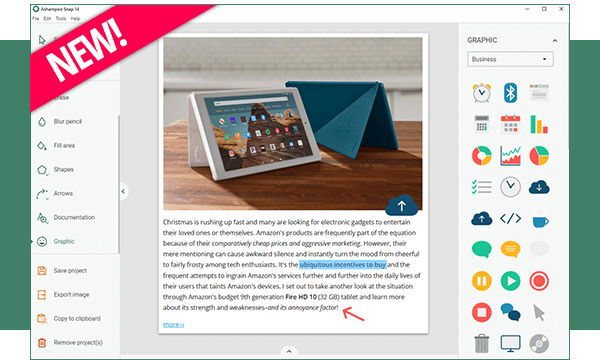 | | New heart, new soul | | The image editor has always been at the core of Ashampoo Snap, as it provides all the tools to annotate, illustrate and polish your screenshots with comments, arrows, cliparts and effects. For Ashampoo Snap 14, it has been completely remade! We wanted to provide you with a streamlined, highly functional and fuss-free design that gets the job done without distractions–and we believe we've succeeded! See for yourself and experience a level of visual clarity and intuitive handling that you've never seen before in a screenshot editor! |  | | Indispensable home office companion | | Ashampoo Snap 14 is the perfect tool to augment your home office work with screenshots and videos. Whether inhouse or frontline, Snap makes your communication faster, more efficient and more meaningful. Proposals, discussions or explanations all benefit from a more visual approach. It's "show, don't tell" for a reason! Capture anything you see on your screen and drive the message home with annotations, cliparts and effects. Video capturing, editing and sharing is also fully supported. With no steep learning curve or hardware requirements, Ashampoo Snap 14 is the tool to take your communication to the next level! | 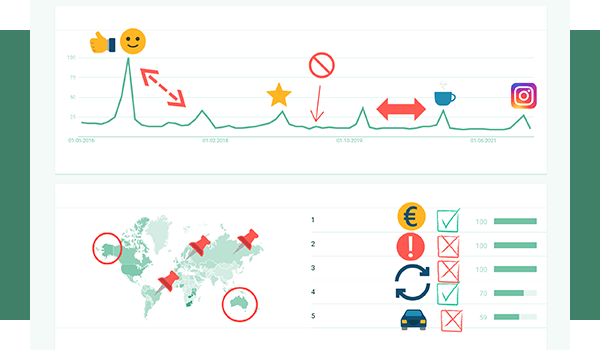 | | At home and in the office: Get to the point more quickly | | Ashampoo Snap 14 makes screen and video captures easier than ever before. Work faster, smarter, and be more productive with 1-click actions. Boost your creativity with versatile design options and benefit from the new streamlined image editor. Create screenshots and with pixel-precision quickly and accentuate your projects with annotations, arrows, shapes, and cliparts. Highlight issues or points of interest visually in your documents and ignite your readers' creativity with clever combinations of texts and images. You won't believe how quickly Ashampoo Snap 14 will boost your productivity and become a fixture in our daily work! | 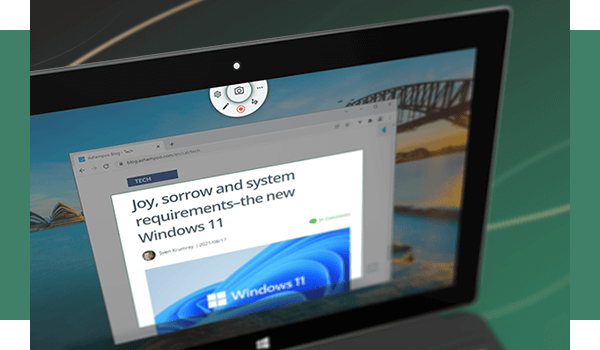 | | Capture desktop contents and save videos or images from the internet | | The Internet is brimming with fascinating images, texts and videos. Ashampoo Snap makes it easy to capture what you like! Save image and videos and edit them on the fly and to your liking! Anything you see on your screen, or hear through your sound card, Snap can capture! | 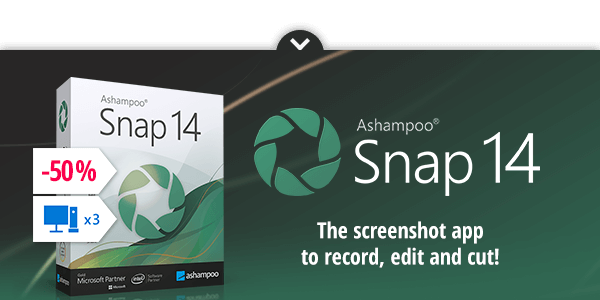 | | | Release date: February 7, 2022 | You save 50%
3 licenses | Download-Version
Operating System: Windows® 11 (64bit), Windows® 10 (64bit) | |