Your shopping cart is waiting for you!

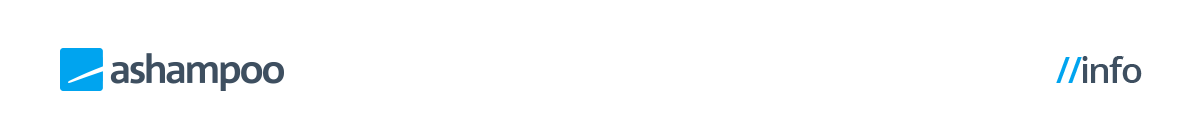 | | Your shopping cart is waiting for you! |  | | Hello tata ggg, | | During your last visit, you added EaseUS Key Finder to your shopping cart. | | The good news: If you buy it now, the original discount will still apply! Place your order now and start using the software today! | | | | If you have purchase-related questions or issues, make sure to reach out to our support. They're always happy to help! | | Best regards, Your |  | |



